Update: The Stablegains service has now been discontinued.
---
What is a non-custodial wallet?
A non-custodial wallet means that you own the full access key, not another party. This is in contrast to e.g. Stablegains, or a crypto exchange like Coinbase, who holds the keys instead of the users. To learn more about custodial vs non-custodial wallets, click here.
How do I set up a non-custodial wallet?
We recommend using Terra Station, the official Terra wallet. You can use Terra Station as a desktop app, mobile app or browser extension. Download all of them here. In this guide we'll assume you're setting up the mobile app.
Setting up the Terra Station mobile app
First, download the official Terra Station app on iOS or Android.:
Then, follow the prompts to create a new wallet:
Make sure to save the seed phrase you are given in a safe place. This is the only way you'll be able to recover access to your wallet and funds.
Moving UST/LUNA from Stablegains to your non-custodial Terra Station wallet
The long white text starting with terra... on the blue background is your public wallet address. Use it to move assets from Stablegains into your wallet.
You can tap the small clipboard icon on the right of the address to copy it.
Open Stablegains, select "Withdraw" either next to UST or LUNA, depending on what you want to withdraw. Paste the address you copied from Terra Station and choose the amount you're withdrawing. No memo is needed for transfers to a non-custodial wallet.
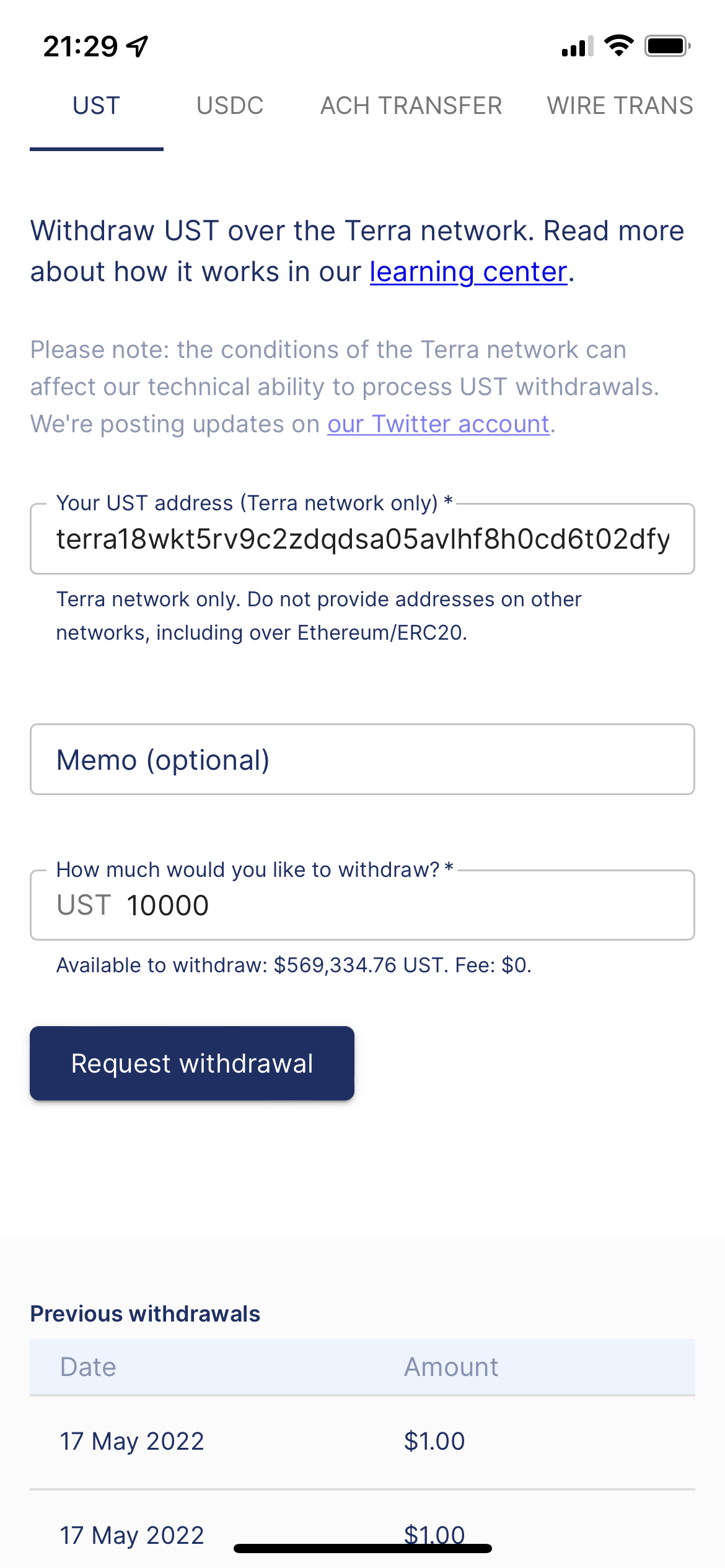
Tap "Request withdrawal" and follow the instructions. Our standard estimate for processing UST/LUNA withdrawals is 1 business day.
How do I learn more about Terra Station and what it can do?
Please see the official tutorial.
